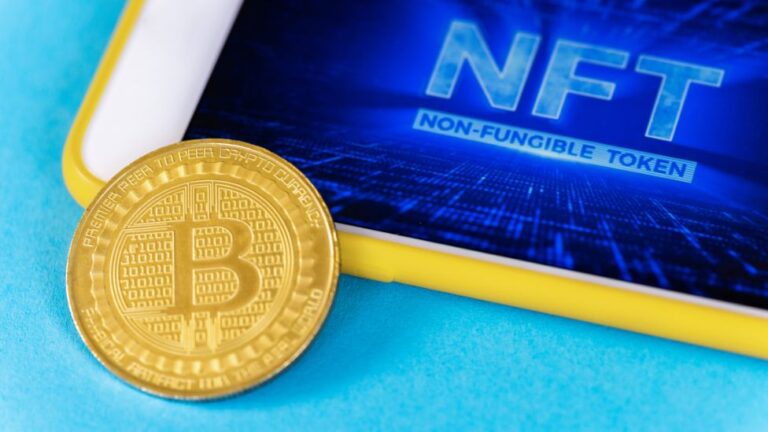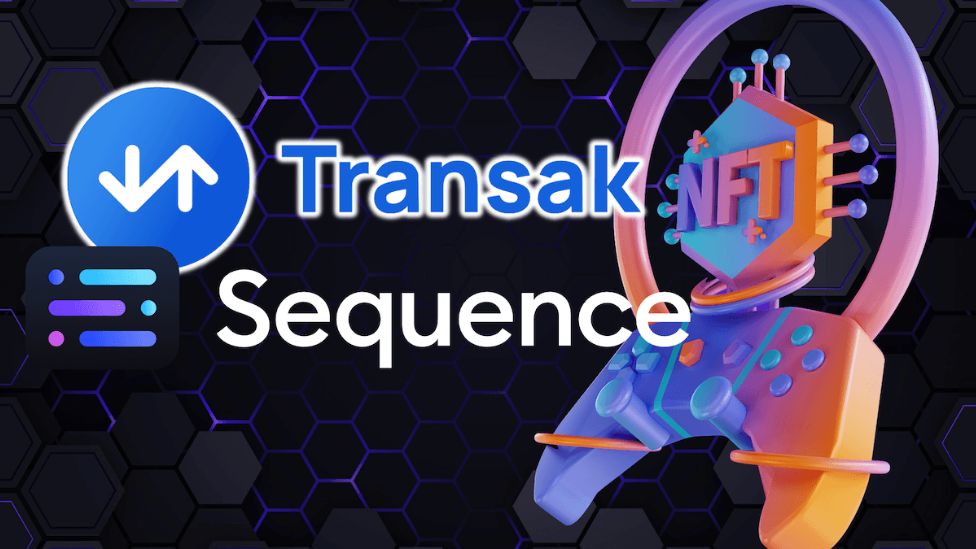Human expression of themselves through art dates back thousands of years ago. However, the meaning of art has evolved in this time to encompass many more things, and so have the mediums on which art has been performed. The latest iteration of art and its mediums is the NFTs. Although NFTs are not limited to art, their most common use presently is as a means to create and store a ‘one-of-a-kind’ piece of art.
Traditionally, there have been many challenges in maintaining art. A common challenge has been the restoration of famous art pieces from inevitable decay caused by time. Another challenge has been securing the art piece from theft or destruction. Several famous works of art have been lost. For instance, ‘The Concert’ by Vermeer was stolen in 1990 and is yet to be found. Scholars currently value the lost work in excess of 200 million dollars. NFTs possess certain advantages to the traditional art form. It is immune to decay over time. It is also less likely to be lost, stolen, or damaged. One of the rare ways an NFT can be lost is through an error in the transfer of NFT from one wallet to another. Otherwise, rest assured that your NFT is safely tucked into your wallet.
How to Transfer NFTs to other wallets
It is essential first to understand that NFTs are stored in the blockchain, and you can access this through your wallet. Any transfer of an NFT requires a wallet to access the NFT. The transfer of NFTs is usually easy and stressless. You can use multiple credit platforms to create a wallet for your NFT. Essentially, transfers across the different platforms are the same with few differences. We will be covering the core aspects of the transfer.
Access Your NFTs
This assumes you have already created an account with an NFT transferring platform like Phantom Wallet, OpenSea, Metamask, or even Binance. The first step is to sign into your preferred platform to access your wallet. After you have signed into your account, you can view your NFTs. It depends on the platform, but you should be able to view your NFT collection. In Metamask, select the “Assets” tab to view your NFTs. You select the “NFT Collectibles” option in Phantom Wallet to view your collection. You can browse the NFTs in your collection at OpenSea. It is important to keep your account secure. Do not share your secret recovery phrase with anyone.
Select the NFT you want to transfer
Once you have found the NFT you want to transfer, select it to begin the process. The option to send the NFT will be available for the transfer. At the click, a prompt for the recipient’s wallet address will appear.
Enter the recipient’s public wallet address
When the prompt for the recipient address appears, you fill in the recipient’s public wallet address or Ethereum Name Service (ENS). The recipient address is the wallet of the other party you are sending the NFT. Ethereum wallets usually begin with “0x”, so the wallet address begins with “0x” and 40 characters subsequently. The format of an Ethereum Name Service is a human-readable name like “Lala.eth” that redirects to the wallet address. Both the public wallet address and ENS are acceptable wallets. Try to ensure you have the correct recipient address before you confirm the transfer of the NFT. After clicking send, you cannot cancel the transfer or retrieve your NFT.
Confirm Transaction
After you have confirmed the public wallet address or ENS, you still need to confirm the transaction. You will also be charged a gas fee for the transfer. The gas fee is a charge for transferring the NFT to a recipient. This fee is compulsory, and the cost varies depending on how busy the ETH network is. The transfer should be completed shortly after. Try to confirm receipt of payment before transferring an NFT to another wallet. You can confirm your transfer by checking your activity or history tab on your wallet. Click on the particular transaction and view ‘Etherscan’ if the option is available.
Conclusion
It is very easy to transfer NFTs across different wallets. Although there are many platforms to use to transfer NFTs, the manner to transfer NFTs is similar. Thus, you can use this as a guide to transferring your NFTs. Another threat to be mindful of is phishing links. Try not to click any strange links. They might be an attempt to access your wallet.