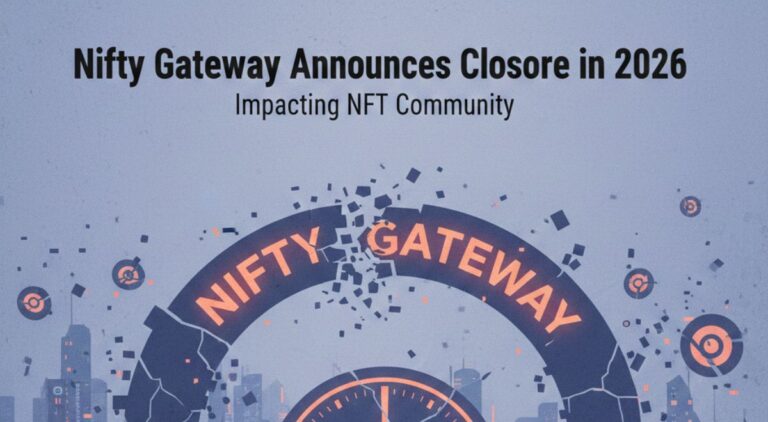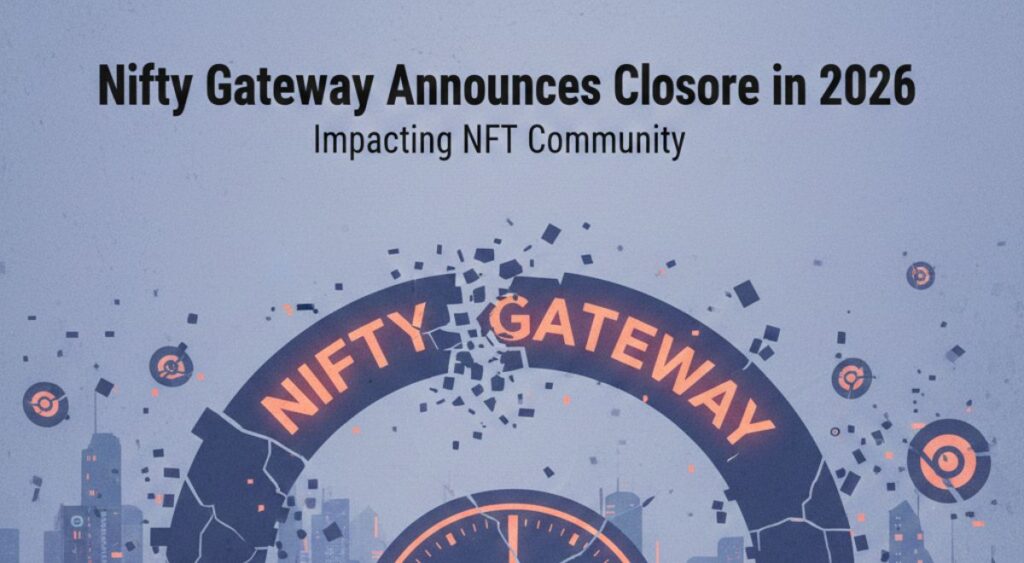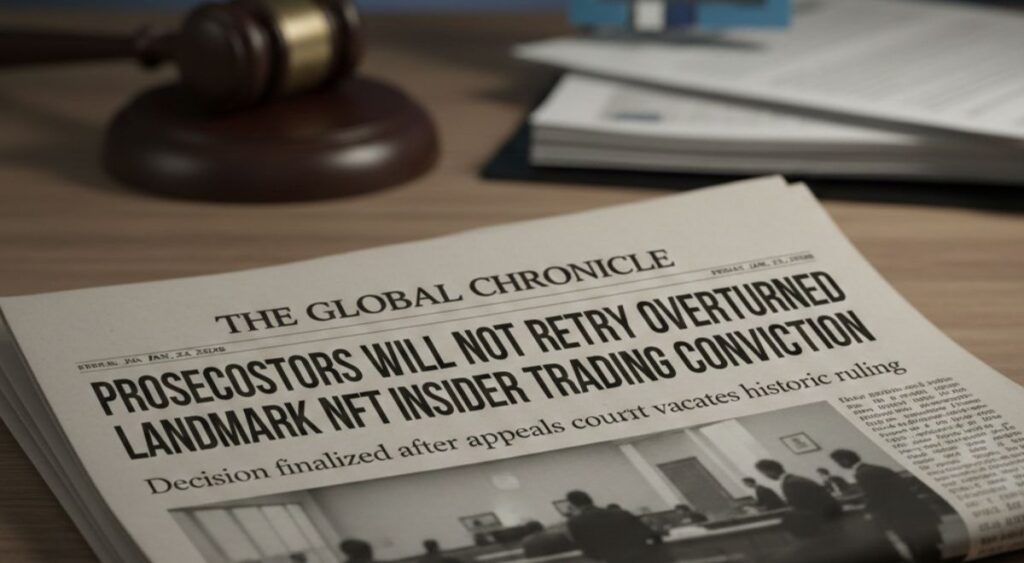Ordinals are embracing Bitcoin in a major way. Like NFTs, Ordinal Inscriptions are digital assets that are inscribed on a satoshi, which is the smallest amount of Bitcoin (BTC). The Taproot update that was released on the Bitcoin network on November 14, 2021, has made it possible to inscribe on satoshis, which are named after the unknown creator of Bitcoin, Satoshi Nakamoto.
How Do Ordinal Inscriptions Work?
Inscribing refers to the process of uploading data. Basically, Ordinals are the unique number assigned to each new Ordinal.
Ordinals debuted on December 14, 2022, when Casey Rodarmor uploaded a black and white PNG of a skull after finding a bug in the most recent version of Bitcoin. The skull eventually became known as “Inscription 0.”
Each subsequent inscription is assigned an increasing number that represents a unique identifier: 1, 2, 3, etc.
How Do You Create A Bitcoin Ordinal?
Creating a Bitcoin ordinal is easy when you use an inscription service like OrdinalsBot, Unisats, Gamma, or Magic Eden. Below, we detail steps to take to inscribe a Bitcoin ordinal.
Step One: Download A Bitcoin Wallet
The very first step requires a bitcoin wallet. So go ahead to download one, however it’s important to know which wallets are compatible with ordinals and which are not before proceeding.
Next up, you need a Taproot Bitcoin address to inscribe an Ordinal. Your address should start with “bc1” if it is a Taproot address. An example of what it should look like is this:
“bc1puutp67dsgrh8lvurmdh054tk45t8gfqhd8g46w0q6qnrsa99p6xqtjxqnl”
If you want to get a Taproot Bitcoin address, the easiest way is to download Xverse, UniSat, or Hiro Wallet.
In your browser, download one of those wallets. Proceed to the next step once you’ve logged in.
Step Two: Open Gamma.ion
Next up, open Gamma.io/Ordinals and select which type of Ordinal you would like to create.
Once the page opens, you should see three options: Single image, bulk image, or text.
For this example, we will select “Single image.”
Step Three: Upload Your Image To Gamma
First off, note that the largest size you can inscribe without the help of a miner is 400KB, whereas the maximum limit for an ordinal is 4MB.
If your file size exceeds 400KB, you will have to collaborate with a Bitcoin miner to arrange the block.
Gamma lets you encrypt up to 400 KB of data and will automatically optimize your picture to fit the maximum size.
Step Four: Enter The Mailing Address For The Inscription
Choose “receive” from your wallet, which could be either Xverse or Hiro Wallet, and make sure you’re copying the address that starts with “bc1p” from your wallet.
Take a copy of your Xverse “bc1p” address.
Then, input the address as your “Bitcoin receipt address.
Step Five: After paying The Bitcoin Fee, Wait Ten Minutes
Your Ordinal should show up in your Xverse wallet once you follow the steps above.
You have three options after inscribing your first Bitcoin ordinal: hold, sell, or list it for sale.
You can purchase and sell Bitcoin ordinals on three well-known marketplaces: Gamma, Ordswap, and MagicEden.
Takeaways
Ordinal Inscriptions present a distinctive combination of digital assets and satoshis in the world of Bitcoin. The process of creation, aided by platforms like Gamma, creates opportunities to explore and trade in developing markets, influencing the Bitcoin ecosystem.